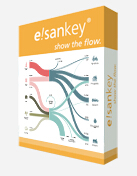 |
產品型號:-
產品代碼:017
產品價格:面議
產品編碼:017
計量單位:套
折 扣 率: 0
最后更新:2017-08-10
關 注 度:4278
生產企業:北京環中睿馳科技有限公司
|
|
|
 與企業聯系時請告知該信息來自教育裝備網! 與企業聯系時請告知該信息來自教育裝備網! |
|
|
產品詳細介紹e!Sankey 制圖工具,以可視化的方式將所有物料、能源和成本流呈現在便于說明的圖表中,幫助您創建有意義的流程圖。利用 Sankey 圖表,您可以有依據地做出正確的決策來提高您流程的效率!
e!Sankey (pro)
e!Sankey is a high-performance software solution for creating Sankey diagrams that clearly represent complex relationships and identify optimization potentials.
Available languages: German, English, French, Spanish, and Portuguese
Countless sample diagrams
Nearly unlimited style possibilities
Exclusive to e!Sankey pro: 'Live Link to Microsoft Excel', allowing automatic import of flow data from Microsoft Excel documents
e!Sankey (pro)
e!Sankey is a high-performance software solution for creating Sankey diagrams that clearly represent complex relationships and identify optimization potentials.
Available languages: German, English, French, Spanish, and Portuguese
Countless sample diagrams
Nearly unlimited style possibilities
Exclusive to e!Sankey pro: 'Live Link to Microsoft Excel', allowing automatic import of flow data from Microsoft Excel documents
軟件操作系統要求如下:
Operating system: Microsoft Windows 7 or higher, Microsoft .NET 4.6 Framework
RAM: Minimum 1 GB
Hard Disk Space: 250 MB
For the Live Link to Microsoft Excel to update Sankey diagrams with values from Microsoft Excel version Excel 2007 or higher is required.
Using the following operations you can specify your processes in order to calculate entries and flows in your Sankey diagram, e.g. if certain data is missing:
1. Sum:
Calcuates the sum of all input flows and creates a flow at output arrow.
2. Merge:
Takes all flows from all incoming arrows and passes them to the output arrow. Flows of the same entry will be summed up.
3. Difference:
Calculates the difference of the surrounding flows and creates a flow at the output arrow.
4. Split:
Takes all flows from all input arrows and passes them to the output arros. Flows are split by given ratio.
|
|
| 會員級別:免費會員 |
| 加入時間:2017-07-31
|
|

|
